Learn how to instrument NGINX with OpenTelemetry
Blog posts are not updated after publication. This post is more than a year old, so its content may be outdated, and some links may be invalid. Cross-verify any information before relying on it.
Apache HTTP Server and NGINX are the most popular web servers. It’s most likely that you are using one of them in your application. In a previous blog post, you learned how to use the OpenTelemetry Module for Apache HTTP Server to add observability to Apache HTTP Server. In this blog post, you will learn how you can get observability for NGINX!
Install the module for NGINX
In the following, you are going to use docker to run a NGINX server with the
ngx_http_opentelemetry_module.so enabled and configured. Of course, you can
use the same set of commands used in the Dockerfile below to configure a NGINX
server on a bare-metal machine.
Start from an empty directory. Create a file called Dockerfile and copy the
following content into it:
FROM nginx:1.23.1
RUN apt-get update ; apt-get install unzip
ADD https://github.com/open-telemetry/opentelemetry-cpp-contrib/releases/download/webserver%2Fv1.0.3/opentelemetry-webserver-sdk-x64-linux.tgz /opt
RUN cd /opt ; unzip opentelemetry-webserver-sdk-x64-linux.tgz.zip; tar xvfz opentelemetry-webserver-sdk-x64-linux.tgz
RUN cd /opt/opentelemetry-webserver-sdk; ./install.sh
ENV LD_LIBRARY_PATH=$LD_LIBRARY_PATH:/opt/opentelemetry-webserver-sdk/sdk_lib/lib
RUN echo "load_module /opt/opentelemetry-webserver-sdk/WebServerModule/Nginx/1.23.1/ngx_http_opentelemetry_module.so;\n$(cat /etc/nginx/nginx.conf)" > /etc/nginx/nginx.conf
COPY opentelemetry_module.conf /etc/nginx/conf.d
What this Dockerfile does:
- Pull a base image with NGINX 1.23.1 pre-installed
- Install
unzip - Download the opentelemetry-webserver-sdk-x64-linux package
- Unpack the package, put it into
/opt& run./install.sh - Add the dependencies at
/opt/opentelemetry-webserver-sdk/sdk_lib/libto the library path (LD_LIBRARY_PATH) - Tell NGINX to load the
ngx_http_opentelemetry_module.so - Add the configuration of the modules to NGINX.
Next, create another file called opentelemetry_module.conf and copy the
following content into it:
NginxModuleEnabled ON;
NginxModuleOtelSpanExporter otlp;
NginxModuleOtelExporterEndpoint localhost:4317;
NginxModuleServiceName DemoService;
NginxModuleServiceNamespace DemoServiceNamespace;
NginxModuleServiceInstanceId DemoInstanceId;
NginxModuleResolveBackends ON;
NginxModuleTraceAsError ON;
This will enable the OpenTelemetry and apply the following configuration:
- Send spans via OTLP to localhost:4317
- Set the attributes
service.nametoDemoService,service.namespacetoDemoServiceNamespaceand theservice.instance_idtoDemoInstanceId - Report traces as errors, so you will see them in the NGINX log
To learn all the settings available, see the full list of directives.
With the Dockerfile and NGINX config in place, build your docker image and run
the container:
docker build -t nginx-otel --platform linux/amd64 .
docker run --platform linux/amd64 --rm -p 8080:80 nginx-otel
...
2022/08/12 09:26:42 [error] 69#69: mod_opentelemetry: ngx_http_opentelemetry_init_worker: Initializing Nginx Worker for process with PID: 69
With the container up and running, send requests to NGINX using, for example,
curl localhost:8080.
Since the configuration above has NginxModuleTraceAsError set to ON and you
will see your traces dump to the error log of NGINX:
2022/08/12 09:31:12 [error] 70#70: *3 mod_opentelemetry: startMonitoringRequest: Starting Request Monitoring for: / HTTP/1.1
Host, client: 172.17.0.1, server: localhost, request: "GET / HTTP/1.1", host: "localhost:8080"
2022/08/12 09:31:12 [error] 70#70: *3 mod_opentelemetry: startMonitoringRequest: WebServer Context: DemoServiceNamespaceDemoServiceDemoInstanceId, client: 172.17.0.1, server: localhost, request: "GET / HTTP/1.1", host: "localhost:8080"
2022/08/12 09:31:12 [error] 70#70: *3 mod_opentelemetry: startMonitoringRequest: Request Monitoring begins successfully , client: 172.17.0.1, server: localhost, request: "GET / HTTP/1.1", host: "localhost:8080"
2022/08/12 09:31:12 [error] 70#70: *3 mod_opentelemetry: otel_startInteraction: Starting a new module interaction for: ngx_http_realip_module, client: 172.17.0.1, server: localhost, request: "GET / HTTP/1.1", host: "localhost:8080"
2022/08/12 09:31:12 [error] 70#70: *3 mod_opentelemetry: otel_payload_decorator: Key : tracestate, client: 172.17.0.1, server: localhost, request: "GET / HTTP/1.1", host: "localhost:8080"
2022/08/12 09:31:12 [error] 70#70: *3 mod_opentelemetry: otel_payload_decorator: Value : , client: 172.17.0.1, server: localhost, request: "GET / HTTP/1.1", host: "localhost:8080"
2022/08/12 09:31:12 [error] 70#70: *3 mod_opentelemetry: otel_payload_decorator: Key : baggage, client: 172.17.0.1, server: localhost, request: "GET / HTTP/1.1", host: "localhost:8080"
2022/08/12 09:31:12 [error] 70#70: *3 mod_opentelemetry: otel_payload_decorator: Value : , client: 172.17.0.1, server: localhost, request: "GET / HTTP/1.1", host: "localhost:8080"
2022/08/12 09:31:12 [error] 70#70: *3 mod_opentelemetry: otel_payload_decorator: Key : traceparent, client: 172.17.0.1, server: localhost, request: "GET / HTTP/1.1", host: "localhost:8080"
2022/08/12 09:31:12 [error] 70#70: *3 mod_opentelemetry: otel_payload_decorator: Value : 00-987932d28550c0a1c0a82db380a075a8-fc0bf2248e93dc42-01, client: 172.17.0.1, server: localhost, request: "GET / HTTP/1.1", host: "localhost:8080"
2022/08/12 09:31:12 [error] 70#70: *3 mod_opentelemetry: otel_startInteraction: Interaction begin successful, client: 172.17.0.1, server: localhost, request: "GET / HTTP/1.1", host: "localhost:8080"
2022/08/12 09:31:12 [error] 70#70: *3 mod_opentelemetry: otel_stopInteraction: Stopping the Interaction for: ngx_http_realip_module, client: 172.17.0.1, server: localhost, request: "GET / HTTP/1.1", host: "localhost:8080"
Viewing spans in Jaeger
At this point the telemetry data generated by NGINX is not send to an
OpenTelemetry Collector or any other observability backend. You can easily
change that by creating a docker-compose file, that starts the NGINX server,
the collector and Jaeger:
Create a file called docker-compose.yml and add the following content:
version: '3.8'
services:
jaeger:
image: jaegertracing/all-in-one:latest
ports:
- '16686:16686'
collector:
image: otel/opentelemetry-collector:latest
command: ['--config=/etc/otel-collector-config.yaml']
volumes:
- ./otel-collector-config.yaml:/etc/otel-collector-config.yaml
nginx:
image: nginx-otel
volumes:
- ./opentelemetry_module.conf:/etc/nginx/conf.d/opentelemetry_module.conf
ports:
- 8080:80
Create a file called otel-collector-config.yaml containing the following:
receivers:
otlp:
protocols:
grpc:
http:
exporters:
jaeger:
endpoint: jaeger:14250
tls:
insecure: true
service:
pipelines:
traces:
receivers: [otlp]
exporters: [jaeger]
Before spinning up the containers, update line 3 in opentelemetry_module.conf
to have the right exporter endpoint:
NginxModuleEnabled ON;
NginxModuleOtelSpanExporter otlp;
NginxModuleOtelExporterEndpoint collector:4317;
You don’t need to rebuild your docker image, because the docker-compose.yaml
above loads the opentelemetry_module.conf as a file volume on container
startup.
Get everything up and running1:
docker compose up
In another shell, create some traffic:
curl localhost:8080
In your browser open localhost:16686 and search for traces from
DemoService and drill into one of them.
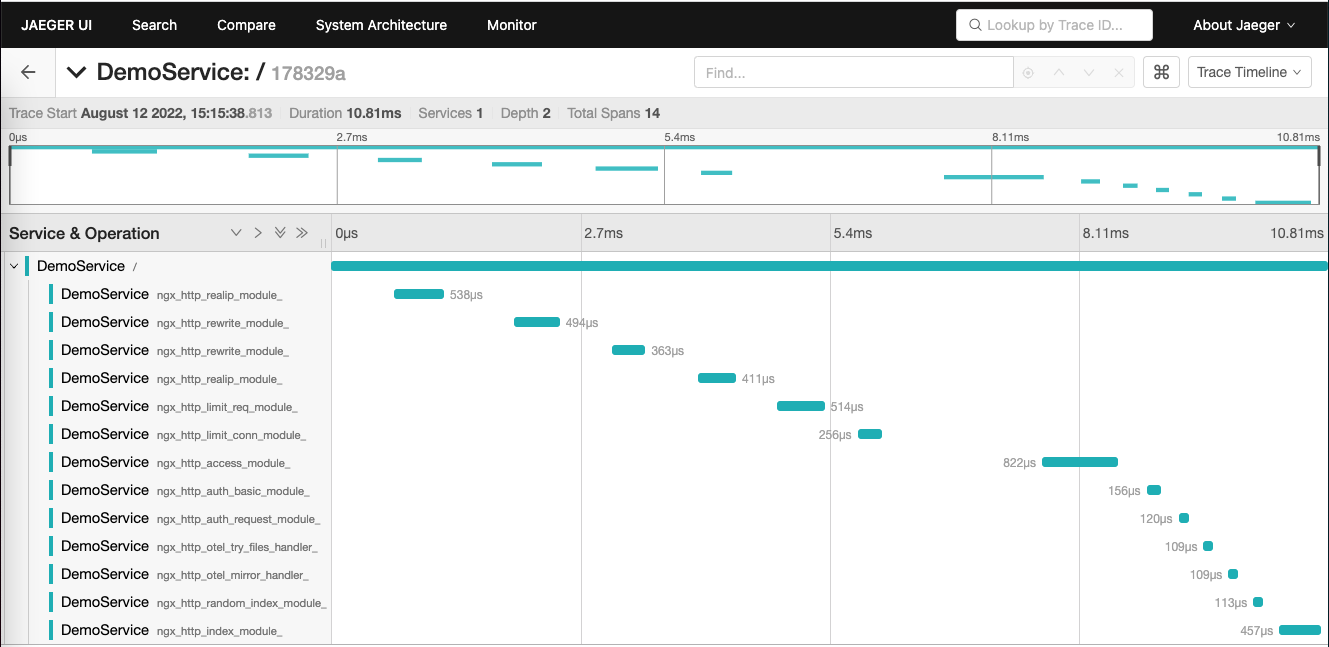
You will see one span for each NGINX module being executed during the request. With that you can easily spot issues with certain modules, for example, a rewrite going mad.
Put NGINX between two services
Of course, NGINX is rarely used as a standalone solution! Most of the time it is used as a reverse proxy or load balancer in front of another service. And, there might be a service calling NGINX to reach that down stream service.
Add two more services to the running example:
- A Node.js service called
frontendthat sits at the front and calls the NGINX - A Java service called
backendthat sits behind the NGINX
Update the docker-compose file to contain those 2 services and to overwrite
the default.conf in NGINX:
version: '3.8'
services:
jaeger:
image: jaegertracing/all-in-one:latest
ports:
- '16686:16686'
collector:
image: otel/opentelemetry-collector:latest
command: ['--config=/etc/otel-collector-config.yaml']
volumes:
- ./otel-collector-config.yaml:/etc/otel-collector-config.yaml
nginx:
image: nginx-otel
volumes:
- ./opentelemetry_module.conf:/etc/nginx/conf.d/opentelemetry_module.conf
- ./default.conf:/etc/nginx/conf.d/default.conf
backend:
build: ./backend
image: backend-with-otel
environment:
- OTEL_TRACES_EXPORTER=otlp
- OTEL_METRICS_EXPORTER=none
- OTEL_EXPORTER_OTLP_ENDPOINT=http://collector:4318/
- OTEL_EXPORTER_OTLP_PROTOCOL=http/protobuf
- OTEL_SERVICE_NAME=backend
frontend:
build: ./frontend
image: frontend-with-otel
ports:
- '8000:8000'
environment:
- OTEL_EXPORTER_OTLP_ENDPOINT=http://collector:4318/
- OTEL_EXPORTER_OTLP_PROTOCOL=http/protobuf
- OTEL_SERVICE_NAME=frontend
Create the default.conf that will pass requests to NGINX down to the backend
service:
server {
listen 80;
location / {
proxy_pass http://backend:8080;
}
}
Create two empty folders backend and frontend.
In the frontend folder, create a simple Node.js app:
const opentelemetry = require('@opentelemetry/sdk-node');
const {
getNodeAutoInstrumentations,
} = require('@opentelemetry/auto-instrumentations-node');
const {
OTLPTraceExporter,
} = require('@opentelemetry/exporter-trace-otlp-http');
const initAndStartSDK = async () => {
const sdk = new opentelemetry.NodeSDK({
traceExporter: new OTLPTraceExporter(),
instrumentations: [getNodeAutoInstrumentations()],
});
await sdk.start();
return sdk;
};
const main = async () => {
try {
const sdk = await initAndStartSDK();
const express = require('express');
const http = require('http');
const app = express();
app.get('/', (_, response) => {
const options = {
hostname: 'nginx',
port: 80,
path: '/',
method: 'GET',
};
const req = http.request(options, (res) => {
console.log(`statusCode: ${res.statusCode}`);
res.on('data', (d) => {
response.send('Hello World');
});
});
req.end();
});
app.listen(8000, () => {
console.log('Listening for requests');
});
} catch (error) {
console.error('Error occurred:', error);
}
};
main();
To finalize the frontend service, create an empty Dockerfile with the
following content:
FROM node:16
WORKDIR /app
RUN npm install @opentelemetry/api @opentelemetry/auto-instrumentations-node @opentelemetry/exporter-trace-otlp-http @opentelemetry/sdk-node express
COPY app.js .
EXPOSE 8000
CMD [ "node", "app.js" ]
For the backend service, you are going to use Tomcat with the OpenTelemetry Java
agent installed. For this, create a Dockerfile like the following in the
backend folder
FROM tomcat
ADD https://github.com/open-telemetry/opentelemetry-java-instrumentation/releases/latest/download/opentelemetry-javaagent.jar javaagent.jar
ENV JAVA_OPTS="-javaagent:javaagent.jar"
CMD ["catalina.sh", "run"]
As you can see, the Dockerfile downloads and adds the OpenTelemetry Java agent
for you automatically.
You should now have the following files in your top level directory:
- ./default.conf
- ./docker-compose.yml
- ./Dockerfile
- ./opentelemetry_module.conf
- ./otel-collector-config.yaml
- ./backend/Dockerfile
- ./frontend/Dockerfile
- ./frontend/app.js
With everything in place, you can now start the demo environment1:
docker compose up
Within a few moments you should have five docker containers up and running:
- Jaeger
- OpenTelemetry Collector
- NGINX
- Frontend
- Backend
Send a few requests to the frontend with curl localhost:8000 and then check
the Jaeger UI in your browser at localhost:16686. You should see traces going
from frontend to NGINX to backend.
The frontend trace should indicate an error, since NGINX is forwarding the
Page Not Found from Tomcat.
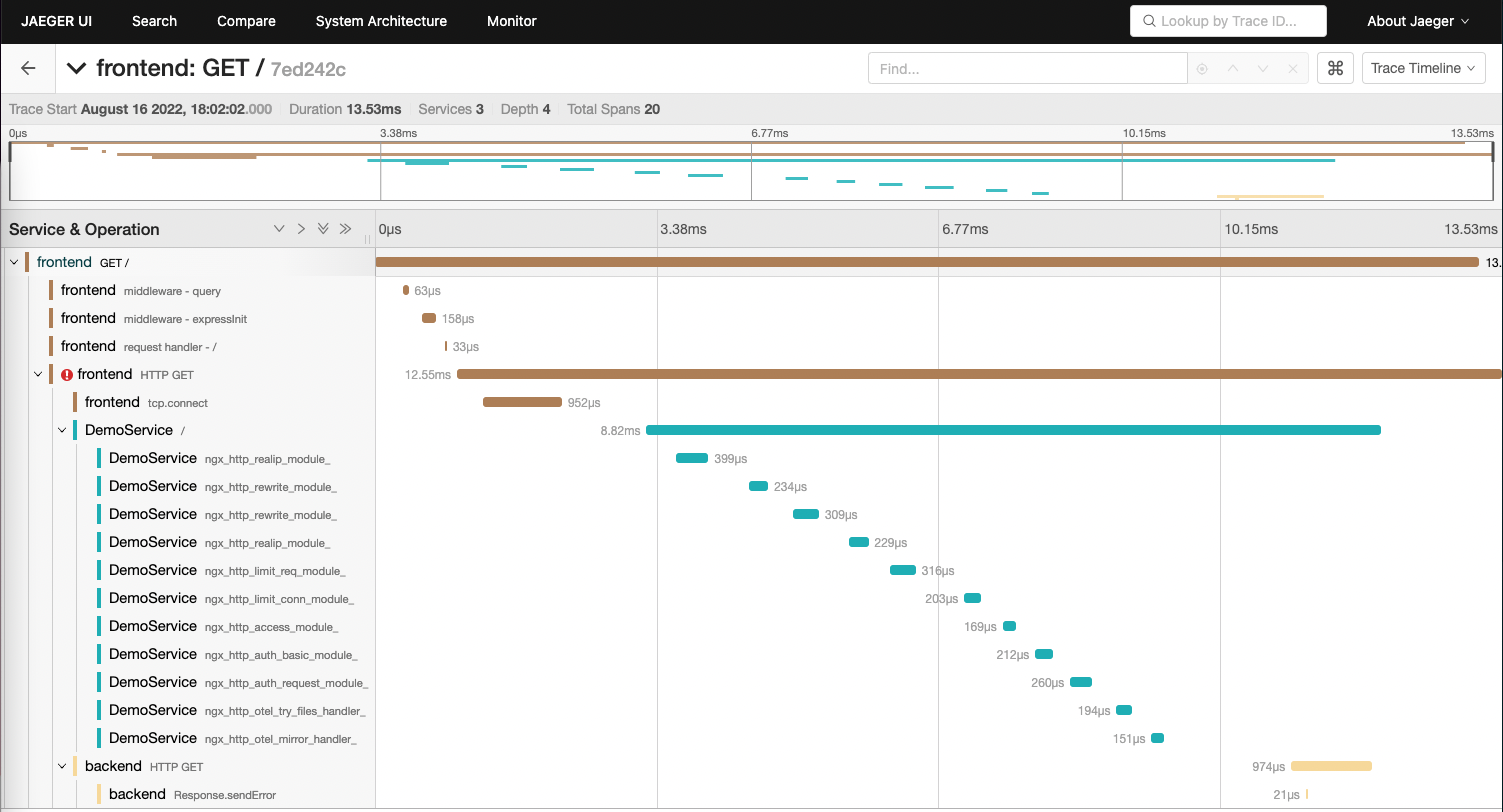
What’s next?
You should now be able to apply what you have learned from this blog post to your own installation of NGINX. We would love to hear about your experience! If you run into any problems, create an issue.
docker-composeis deprecated. For details, see Migrate to Compose V2. ↩︎ ↩︎