Resources
Introduction
A resource represents the entity producing telemetry as resource attributes. For example, a process producing telemetry that is running in a container on Kubernetes has a process name, a pod name, a namespace, and possibly a deployment name. All four of these attributes can be included in the resource.
In your observability backend, you can use resource information to better investigate interesting behavior. For example, if your trace or metrics data indicate latency in your system, you can narrow it down to a specific container, pod, or Kubernetes deployment.
If you use Jaeger as your observability backend, resource attributes are grouped under the Process tab:
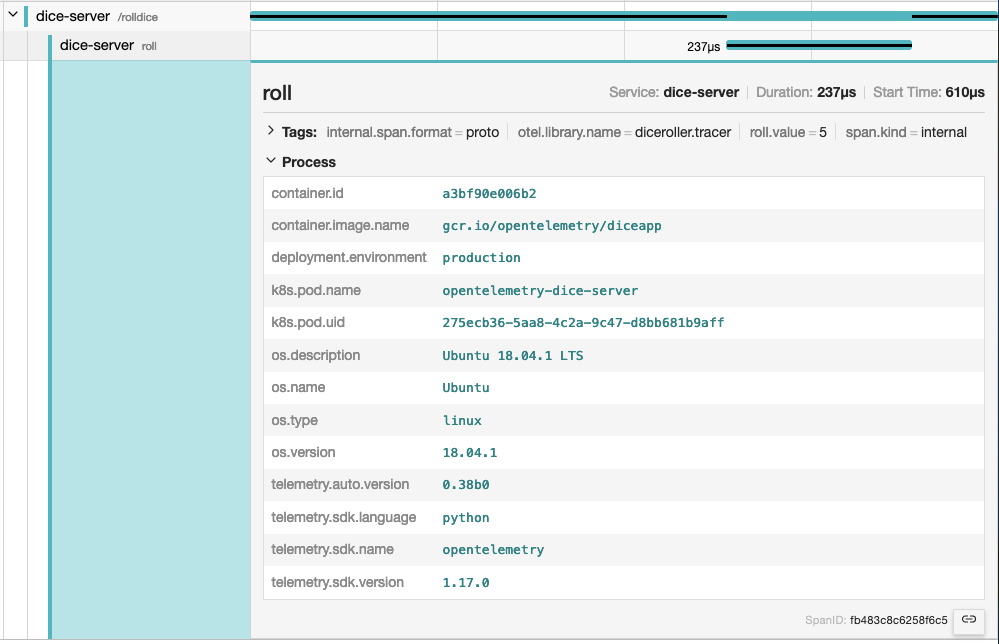
A resource is added to the TracerProvider or MetricProvider when they are
created during initialization. This association cannot be changed later. After a
resource is added, all spans and metrics produced from a Tracer or Meter
from the provider will have the resource associated with them.
Semantic Attributes with SDK-provided Default Value
There are attributes provided by the OpenTelemetry SDK. One of them is the
service.name, which represents the logical name of the service. By default,
SDKs will assign the value unknown_service for this value, so it is
recommended to set it explicitly, either in code or via setting the environment
variable OTEL_SERVICE_NAME.
Additionally, the SDK will also provides the following resource attributes to
identify itself: telemetry.sdk.name, telemetry.sdk.language and
telemetry.sdk.version.
Resource Detectors
Most language-specific SDKs provide a set of resource detectors that can be used to automatically detect resource information from the environment. Common resource detectors include:
- Operating System
- Host
- Process and Process Runtime
- Container
- Kubernetes
- Cloud-Provider-Specific Attributes
- and more
Custom resources
You can also provide your own resource attributes. You can either provide them
in code or via populating the environment variable OTEL_RESOURCE_ATTRIBUTES.
If applicable, use the
semantic conventions for your resource attributes.
For example, you can provide the name of your
deployment environment
using deployment.environment.name:
env OTEL_RESOURCE_ATTRIBUTES=deployment.environment.name=production yourApp
Feedback
Was this page helpful?
Thank you. Your feedback is appreciated!
Please let us know how we can improve this page. Your feedback is appreciated!