OTLP Specification 1.9.0
Status:
- Stable for the trace, metric and log signals.
- Development for the profiles signal.
The OpenTelemetry Protocol (OTLP) specification describes the encoding, transport, and delivery mechanism of telemetry data between telemetry sources, intermediate nodes such as collectors and telemetry backends.
OTLP is a general-purpose telemetry data delivery protocol designed in the scope of the OpenTelemetry project.
Protocol Details
OTLP defines the encoding of telemetry data and the protocol used to exchange data between the client and the server.
This specification defines how OTLP is implemented over gRPC and HTTP transports and specifies Protocol Buffers schema that is used for the payloads.
OTLP is a request/response style protocol: the clients send requests, and the
server replies with corresponding responses. This document defines one request
and response type: Export.
All server components MUST support the following transport compression options:
- No compression, denoted by
none. - Gzip compression, denoted by
gzip.
OTLP/gRPC
After establishing the underlying gRPC transport, the client starts sending telemetry data using unary requests using Export*ServiceRequest messages (ExportLogsServiceRequest for logs, ExportMetricsServiceRequest for metrics, ExportTraceServiceRequest for traces, ExportProfilesServiceRequest for profiles). The client continuously sends a sequence of requests to the server and expects to receive a response to each request:
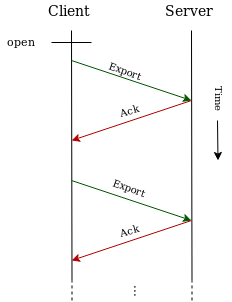
Note: this protocol is concerned with the reliability of delivery between one pair of client/server nodes and aims to ensure that no data is lost in transit between the client and the server. Many telemetry collection systems have intermediary nodes that the data must travel across until reaching the final destination (e.g. application -> agent -> collector -> backend). End-to-end delivery guarantees in such systems is outside of the scope of OTLP. The acknowledgements described in this protocol happen between a single client/server pair and do not span intermediary nodes in multi-hop delivery paths.
OTLP/gRPC Concurrent Requests
After sending the request the client MAY wait until the response is received from the server. In that case there will be at most only one request in flight that is not yet acknowledged by the server.
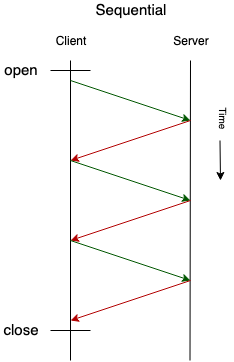
Sequential operation is recommended when simplicity of implementation is desirable, and when the client and the server are connected via very low-latency network, such as when the client is an instrumented application and the server is an OpenTelemetry Collector running as a local daemon (agent).
The implementations that need to achieve high throughput SHOULD support concurrent Unary calls to achieve higher throughput. The client SHOULD send new requests without waiting for the response to the earlier sent requests, essentially creating a pipeline of requests that are currently in flight that are not acknowledged.
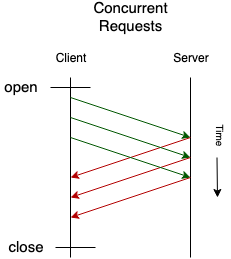
The number of concurrent requests SHOULD be configurable.
The maximum achievable throughput is
max_concurrent_requests * max_request_size / (network_latency + server_response_time).
For example, if the request can contain at most 100 spans, network roundtrip
latency is 200ms, and server response time is 300 ms, then the maximum achievable
throughput with one concurrent request is 100 spans / (200ms+300ms) or 200
spans per second. It is easy to see that in high latency networks or when the
server response time is high to achieve good throughput, the requests need to be
very big or a lot concurrent requests must be done.
If the client is shutting down (e.g. when the containing process wants to exit) the client will optionally wait until all pending acknowledgements are received or until an implementation-specific timeout expires. This ensures the reliable delivery of telemetry data. The client implementation SHOULD expose an option to turn on and off the waiting during a shutdown.
If the client is unable to deliver a certain request (e.g. a timer expired while waiting for acknowledgements) the client SHOULD record the fact that the data was not delivered.
OTLP/gRPC Response
The response MUST be the appropriate message (see below for the specific message to use in the Full Success, Partial Success and Failure cases).
Full Success
The success response indicates telemetry data is successfully accepted by the server.
If the server receives an empty request (a request that does not carry any telemetry data) the server SHOULD respond with success.
On success, the server response MUST be a
Export<signal>ServiceResponse message
(ExportTraceServiceResponse for traces, ExportMetricsServiceResponse for
metrics, ExportLogsServiceResponse for logs and
ExportProfilesServiceResponse for profiles).
The server MUST leave the partial_success field unset
in case of a successful response.
Partial Success
If the request is only partially accepted (i.e. when the server accepts only parts of the data and rejects the rest), the server response MUST be the same Export<signal>ServiceResponse message as in the Full Success case.
Additionally, the server MUST initialize the partial_success field
(ExportTracePartialSuccess message for traces, ExportMetricsPartialSuccess
message for metrics, ExportLogsPartialSuccess message for logs and
ExportProfilesPartialSuccess for profiles), and it MUST set the respective
rejected_spans, rejected_data_points, rejected_log_records or
rejected_profiles field with the number of spans/data points/log
records/profiles it rejected.
The server SHOULD populate the error_message field with a human-readable
error message in English. The message should explain why the
server rejected parts of the data and might offer guidance on how users
can address the issues.
The protocol does not attempt to define the structure of the error message.
Servers MAY also use the partial_success field to convey
warnings/suggestions to clients even when the server fully accepts the request.
In such cases, the rejected_<signal> field MUST have a value of 0, and
the error_message field MUST be non-empty.
The client MUST NOT retry the request when it receives a partial success
response where the partial_success is populated.
Failures
When the server returns an error, it falls into 2 broad categories: retryable and not-retryable:
Retryable errors indicate that telemetry data processing failed, and the client SHOULD record the error and may retry exporting the same data. For example, this can happen when the server is temporarily unable to process the data.
Not-retryable errors indicate that telemetry data processing failed, and the client MUST NOT retry sending the same telemetry data. The client MUST drop the telemetry data. For example, this can happen, when the request contains bad data and cannot be deserialized or processed by the server. The client SHOULD maintain a counter of such dropped data.
The server SHOULD indicate retryable errors using code Unavailable and MAY supply additional details via status using RetryInfo. Here is a sample Go code to illustrate:
// Do this on server side.
st, err := status.New(codes.Unavailable, "Server is unavailable").
WithDetails(&errdetails.RetryInfo{RetryDelay: &duration.Duration{Seconds: 5}})
if err != nil {
log.Fatal(err)
}
return st.Err()
To indicate not-retryable errors, the server is recommended to use code InvalidArgument and MAY supply additional details via status using BadRequest. If more appropriate, another gRPC status code may be used. Here is a snippet of sample Go code to illustrate:
// Do this on the server side.
st, err := status.New(codes.InvalidArgument, "Invalid Argument").
WithDetails(&errdetails.BadRequest{})
if err != nil {
log.Fatal(err)
}
return st.Err()
The server MAY use other gRPC codes to indicate retryable and not-retryable errors if those other gRPC codes are more appropriate for a particular erroneous situation. The client SHOULD interpret gRPC status codes as retryable or not-retryable according to the following table:
| gRPC Code | Retryable? |
|---|---|
| CANCELLED | Yes |
| UNKNOWN | No |
| INVALID_ARGUMENT | No |
| DEADLINE_EXCEEDED | Yes |
| NOT_FOUND | No |
| ALREADY_EXISTS | No |
| PERMISSION_DENIED | No |
| UNAUTHENTICATED | No |
| RESOURCE_EXHAUSTED | Only if the server can recover (see below) |
| FAILED_PRECONDITION | No |
| ABORTED | Yes |
| OUT_OF_RANGE | Yes |
| UNIMPLEMENTED | No |
| INTERNAL | No |
| UNAVAILABLE | Yes |
| DATA_LOSS | Yes |
When retrying, the client SHOULD implement an exponential backoff strategy. An exception to this is the Throttling case explained below, which provides explicit instructions about retrying interval.
The client SHOULD interpret RESOURCE_EXHAUSTED code as retryable only if the
server signals that the recovery from resource exhaustion is possible.
This is signaled by the server by returning
a status containing
RetryInfo.
In this case the behavior of the server and the client is exactly as described in
OTLP/gRPC Throttling section. If no such status is returned,
then the RESOURCE_EXHAUSTED code SHOULD be treated as non-retryable.
OTLP/gRPC Throttling
OTLP allows backpressure signaling.
If the server is unable to keep up with the pace of data it receives from the client then it SHOULD signal that fact to the client. The client MUST then throttle itself to avoid overwhelming the server.
To signal backpressure when using gRPC transport, the server SHOULD return an error with code Unavailable and MAY supply additional details via status using RetryInfo. Here is a snippet of sample Go code to illustrate:
// Do this on the server side.
st, err := status.New(codes.Unavailable, "Server is unavailable").
WithDetails(&errdetails.RetryInfo{RetryDelay: &duration.Duration{Seconds: 30}})
if err != nil {
log.Fatal(err)
}
return st.Err()
...
// Do this on the client side.
st := status.Convert(err)
for _, detail := range st.Details() {
switch t := detail.(type) {
case *errdetails.RetryInfo:
if t.RetryDelay.Seconds > 0 || t.RetryDelay.Nanos > 0 {
// Wait before retrying.
}
}
}
When the client receives this signal, it SHOULD follow the recommendations outlined in documentation for RetryInfo:
// Describes when the clients can retry a failed request. Clients could ignore
// the recommendation here or retry when this information is missing from the error
// responses.
//
// It's always recommended that clients should use exponential backoff when
// retrying.
//
// Clients should wait until `retry_delay` amount of time has passed since
// receiving the error response before retrying. If retrying requests also
// fail, clients should use an exponential backoff scheme to increase gradually
// the delay between retries based on `retry_delay` until either a maximum
// number of retries has been reached, or a maximum retry delay cap has been
// reached.
The value of retry_delay is determined by the server and is implementation
dependant. The server SHOULD choose a retry_delay value that is big enough to
give the server time to recover yet is not too big to cause the client to drop
data while being throttled.
OTLP/gRPC Service and Protobuf Definitions
gRPC service definitions are here.
Protobuf definitions for requests and responses are here.
Please make sure to check the proto version and maturity level. Schemas for different signals may be at different maturity level - some stable, some in beta.
OTLP/gRPC Default Port
The default network port for OTLP/gRPC is 4317.
OTLP/HTTP
OTLP/HTTP uses Protobuf payloads encoded either in binary format or in JSON format. Regardless of the encoding the Protobuf schema of the messages is the same for OTLP/HTTP and OTLP/gRPC as defined here.
OTLP/HTTP uses HTTP POST requests to send telemetry data from clients to servers. Implementations MAY use HTTP/1.1 or HTTP/2 transports. Implementations that use HTTP/2 transport SHOULD fallback to HTTP/1.1 transport if HTTP/2 connection cannot be established.
Binary Protobuf Encoding
Binary Protobuf encoded payloads use proto3 encoding standard.
The client and the server MUST set “Content-Type: application/x-protobuf” request and response headers when sending binary Protobuf encoded payload.
JSON Protobuf Encoding
JSON Protobuf encoded payloads use proto3 standard defined JSON Mapping for mapping between Protobuf and JSON, with the following deviations from that mapping:
The
traceIdandspanIdbyte arrays are represented as case-insensitive hex-encoded strings; they are not base64-encoded as is defined in the standard Protobuf JSON Mapping. Hex encoding is used fortraceIdandspanIdfields in all OTLP Protobuf messages, e.g., theSpan,Link,LogRecord, etc. messages. For example, thetraceIdfield in a Span can be represented like this: { “traceId”: “5B8EFFF798038103D269B633813FC60C”, … }Values of enum fields MUST be encoded as integer values. Unlike the standard Protobuf JSON Mapping, which allows values of enum fields to be encoded as either integer values or as enum name strings, only integer enum values are allowed in OTLP JSON Protobuf Encoding; the enum name strings MUST NOT be used. For example, the
kindfield with a value of SPAN_KIND_SERVER in a Span can be represented like this: { “kind”: 2, … }OTLP/JSON receivers MUST ignore message fields with unknown names and MUST unmarshal the message as if the unknown field was not present in the payload. This aligns with the behavior of the Binary Protobuf unmarshaler and ensures that adding new fields to OTLP messages does not break existing receivers.
The keys of JSON objects are field names converted to lowerCamelCase. Original field names are not valid to use as keys for JSON objects. For example, this is a valid JSON representation of a Resource:
{ "attributes": {...}, "droppedAttributesCount": 123 }, and this is NOT a valid representation:{ "attributes": {...}, "dropped_attributes_count": 123 }.
Note that according to Protobuf specs 64-bit integer numbers in JSON-encoded payloads are encoded as decimal strings, and either numbers or strings are accepted when decoding.
The client and the server MUST set “Content-Type: application/json” request and response headers when sending JSON Protobuf encoded payload.
For JSON payload examples see: OTLP JSON request examples
OTLP/HTTP Request
Telemetry data is sent via HTTP POST request. The body of the POST request is a payload either in binary-encoded Protobuf format or in JSON-encoded Protobuf format.
The default URL path for requests that carry trace data is /v1/traces (for
example the full URL when connecting to “example.com” server will be
https://example.com/v1/traces). The request body is a Protobuf-encoded
ExportTraceServiceRequest message.
The default URL path for requests that carry metric data is /v1/metrics and
the request body is a Protobuf-encoded ExportMetricsServiceRequest message.
The default URL path for requests that carry log data is /v1/logs and the
request body is a Protobuf-encoded ExportLogsServiceRequest message.
The default URL path for requests that carry profiling data is
/v1development/profiles and the request body is a Protobuf-encoded
ExportProfilesServiceRequest message.
The client MAY gzip the content and in that case MUST include “Content-Encoding: gzip” request header. The client MAY include “Accept-Encoding: gzip” request header if it can receive gzip-encoded responses.
Non-default URL paths for requests MAY be configured on the client and server sides.
OTLP/HTTP Response
The response body MUST be the appropriate serialized Protobuf message (see below for the specific message to use in the Full Success, Partial Success and Failure cases).
The server MUST set “Content-Type: application/x-protobuf” header if the response body is binary-encoded Protobuf payload. The server MUST set “Content-Type: application/json” if the response is JSON-encoded Protobuf payload. The server MUST use the same “Content-Type” in the response as it received in the request.
If the request header “Accept-Encoding: gzip” is present in the request the server MAY gzip-encode the response and set “Content-Encoding: gzip” response header.
Full Success
The success response indicates telemetry data is successfully accepted by the server.
If the server receives an empty request (a request that does not carry any telemetry data) the server SHOULD respond with success.
On success, the server MUST respond with HTTP 200 OK. The response body MUST
be a Protobuf-encoded
Export<signal>ServiceResponse message
(ExportTraceServiceResponse for traces, ExportMetricsServiceResponse for
metrics, ExportLogsServiceResponse for logs and
ExportProfilesServiceResponse for profiles).
The server MUST leave the partial_success field unset
in case of a successful response.
Partial Success
If the request is only partially accepted
(i.e. when the server accepts only parts of the data and rejects the rest), the
server MUST respond with HTTP 200 OK. The response body MUST be the same
Export<signal>ServiceResponse
message as in the Full Success case.
Additionally, the server MUST initialize the partial_success field
(ExportTracePartialSuccess message for traces, ExportMetricsPartialSuccess
message for metrics, ExportLogsPartialSuccess message for logs and
ExportProfilesPartialSuccess for profiles), and it MUST set the respective
rejected_spans, rejected_data_points, rejected_log_records or rejected_profiles field with
the number of spans/data points/log records it rejected.
The server SHOULD populate the error_message field with a human-readable
error message in English. The message should explain why the
server rejected parts of the data and might offer guidance on how users
can address the issues.
The protocol does not attempt to define the structure of the error message.
Servers MAY also use the partial_success field to convey
warnings/suggestions to clients even when it fully accepts the request.
In such cases, the rejected_<signal> field MUST have a value of 0, and
the error_message field MUST be non-empty.
The client MUST NOT retry the request when it receives a partial success
response where the partial_success is populated.
Failures
If the processing of the request fails, the server MUST respond with appropriate
HTTP 4xx or HTTP 5xx status code. See the sections below for more details about
specific failure cases and HTTP status codes that should be used.
The response body for all HTTP 4xx and HTTP 5xx responses MUST be a
Protobuf-encoded
Status
message that describes the problem.
This specification does not use Status.code field and the server MAY omit
Status.code field. The clients are not expected to alter their behavior based
on Status.code field but MAY record it for troubleshooting purposes.
The Status.message field SHOULD contain a developer-facing error message as
defined in Status message schema.
The server MAY include Status.details field with additional details. Read
below about what this field can contain in each specific failure case.
The server SHOULD use HTTP response status codes to indicate retryable and not-retryable errors for a particular erroneous situation. The client SHOULD honour HTTP response status codes as retryable or not-retryable.
Retryable Response Codes
The requests that receive a response status code listed in following table SHOULD
be retried.
All other 4xx or 5xx response status codes MUST NOT be retried.
| HTTP response status code |
|---|
| 429 Too Many Requests |
| 502 Bad Gateway |
| 503 Service Unavailable |
| 504 Gateway Timeout |
Bad Data
If the processing of the request fails because the request contains data that
cannot be decoded or is otherwise invalid and such failure is permanent, then the
server MUST respond with HTTP 400 Bad Request. The Status.details field in
the response SHOULD contain a
BadRequest
that describes the bad data.
The client MUST NOT retry the request when it receives HTTP 400 Bad Request
response.
OTLP/HTTP Throttling
If the server receives more requests than the client is allowed or the server is
overloaded, the server SHOULD respond with HTTP 429 Too Many Requests or
HTTP 503 Service Unavailable and MAY include
“Retry-After” header with a
recommended time interval in seconds to wait before retrying.
The client SHOULD honour the waiting interval specified in the “Retry-After” header if it is present. If the client receives a retryable error code (see table above) and the “Retry-After” header is not present in the response, then the client SHOULD implement an exponential backoff strategy between retries.
All Other Responses
All other HTTP responses that are not explicitly listed in this document should be treated according to HTTP specifications.
If the server disconnects without returning a response, the client SHOULD retry and send the same request. The client SHOULD implement an exponential backoff strategy between retries to avoid overwhelming the server.
OTLP/HTTP Connection
If the client cannot connect to the server, the client SHOULD retry the connection using an exponential backoff strategy between retries. The interval between retries must have a random jitter.
The client SHOULD keep the connection alive between requests.
Server implementations SHOULD accept OTLP/HTTP with binary-encoded Protobuf payload and OTLP/HTTP with JSON-encoded Protobuf payload requests on the same port and multiplex the requests to the corresponding payload decoder based on the “Content-Type” request header.
Server implementations MAY accept OTLP/gRPC and OTLP/HTTP requests on the same port and multiplex the connections to the corresponding transport handler based on the “Content-Type” request header.
OTLP/HTTP Concurrent Requests
To achieve higher total throughput, the client MAY send requests using several parallel HTTP connections. In that case, the maximum number of parallel connections SHOULD be configurable.
OTLP/HTTP Default Port
The default network port for OTLP/HTTP is 4318.
Implementation Recommendations
Multi-Destination Exporting
An additional complication must be accounted for when one client must send telemetry data to more than one destination server. When one of the servers acknowledges the data and the other server does not (yet), the client needs to decide how to move forward.
In such a situation, the client SHOULD implement queuing, acknowledgment handling, and retrying logic per destination. This ensures that servers do not block each other. The queues SHOULD reference shared, immutable data to be sent, thus minimizing the memory overhead caused by having multiple queues.
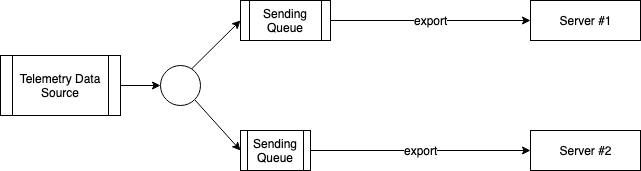
This ensures that all destination servers receive the data regardless of their speed of reception (within the available limits imposed by the size of the client-side queue).
Empty Telemetry Envelopes
Under certain circumstances, it is possible to have a telemetry envelope with no contents. Some examples would be a ResourceMetrics with no ScopeMetrics inside it, a ResourceMetrics with no Metrics inside it, or the equivalents for Logs or Spans. One way this might happen would be for filtering rules to remove all the contained data points, though there are others.
In practice, such empty envelopes are often discarded by existing implementations. Given that, senders SHOULD NOT create empty envelopes (OTLP payloads that contain zero spans, zero metric points or zero log records), receivers MAY ignore empty envelopes, and implementations that receive and send (forward) OTLP payloads MAY drop empty envelopes.
Known Limitations
Request Acknowledgements
Duplicate Data
In edge cases (e.g. on reconnections, network interruptions, etc) the client has no way of knowing if recently sent data was delivered if no acknowledgement was received yet. The client will typically choose to re-send such data to guarantee delivery, which may result in duplicate data on the server side. This is a deliberate choice and is considered to be the right tradeoff for telemetry data.
Future Versions and Interoperability
OTLP will evolve and change over time. Future versions of OTLP must be designed and implemented in a way that ensures that clients and servers that implement different versions of OTLP can interoperate and exchange telemetry data. Old clients must be able to talk to new servers and vice versa. Suppose new versions of OTLP introduce new functionality that cannot be understood and supported by nodes implementing the old versions of OTLP. In that case, the protocol must regress to the lowest common denominator from a functional perspective.
When possible, the interoperability MUST be ensured between all versions of OTLP that are not declared obsolete.
OTLP does not use explicit protocol version numbering. OTLP’s interoperability of clients and servers of different versions is based on the following concepts:
OTLP (current and future versions) defines a set of capabilities, some of which are mandatory, while others are optional. Clients and servers must implement mandatory capabilities and can choose to implement only a subset of optional capabilities.
For minor changes to the protocol, future versions and extensions of OTLP are encouraged to use the Protobuf’s ability to evolve the message schema in a backward-compatible manner. Newer versions of OTLP may add new fields to messages that will be ignored by clients and servers that do not understand these fields. In many cases, careful design of such schema changes and correct choice of default values for new fields is enough to ensure interoperability of different versions without nodes explicitly detecting that their peer node has different capabilities.
More significant changes must be explicitly defined as new optional capabilities in future OTEPs. Such capabilities SHOULD be discovered by client and server implementations after establishing the underlying transport. The exact discovery mechanism SHOULD be described in future OTEPs, which define the new capabilities and typically can be implemented by making a discovery request/response message exchange from the client to server. The mandatory capabilities defined by this specification are implied and do not require discovery. The implementation which supports a new, optional capability MUST adjust its behavior to match the expectation of a peer that does not support a particular capability.
Glossary
There are 2 parties involved in telemetry data exchange. In this document the
party that is the source of telemetry data is called the Client, the party
that is the destination of telemetry data is called the Server.
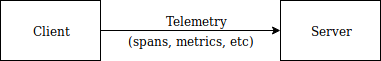
Examples of a Client are instrumented applications or sending side of telemetry collectors, examples of Servers are telemetry backends or receiving side of telemetry collectors (so a Collector is typically both a Client and a Server depending on which side you look from).
Both the Client and the Server are also a Node. This term is used in the
document when referring to either one.
References
- OTEP 0035 OpenTelemetry Protocol Specification
- OTEP 0099 OTLP/HTTP: HTTP Transport Extension for OTLP
- OTEP 0122 OTLP: JSON Encoding for OTLP/HTTP
Feedback
Was this page helpful?
Thank you. Your feedback is appreciated!
Please let us know how we can improve this page. Your feedback is appreciated!